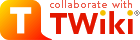Backlinks to TWikiVariables in TWiki Web (Search all webs)
Results from TWiki web retrieved at 15:31 (GMT)
Admin Tools Manage whole TWiki site from one screen. Documentation: TWiki Reference Manual Site Tools: Configure script, , InterWikis, Variables, Doc...
This is a short introductory training course for TWiki beginners. A Taste of TWiki The basic function of TWiki is a Wiki (if that helps!) A Wiki is like a web site...
Comment Plugin The Comment Plugin lets users quickly post comments to a page without an edit/preview/save cycle. Related topics: CommentPluginTemplates, CommentPluginExamples...
Edit Table Plugin Introduction Edit TWiki tables in place, using edit fields and drop down boxes, without having to edit the complete topic. Simply add an Edit...
File Attachments Each topic can have one or more files of any type attached to it by using the Attach screen to upload (or download) files from your local PC. Attachments...
TWiki Formatted Search Inline search feature allows flexible formatting of search result The default output format of a % SEARCH{... is a table consisting of topic...
IF Statements The % IF% construct gives TWiki the power to include content in topics based on the value of simple expressions. % IF{`CONDITION` then `THEN` else...
INCLUDE a topic in the raw When a topic is included, normally TWiki variables in the included topic are expanded in the context of the inlcluded topic. But if raw...
Instant TWiki Site Enhancements These quick enhancements are aimed at improving and customising your TWiki. New TWiki site administrators are especially encouraged...
Main Features of TWiki Any web browser: Edit existing pages or create new pages by using any web browser. There is no need to upload pages. Edit link...
Page Rendering Process Overview of how TWiki works To achieve a goal in TWiki either by making use of existing features or implementing new features, good understanding...
Parameterized Variables (Macros) It is possible to pass parameters to TWiki variables. This is called a macro in a programming language. To define a parameterized...
Query Search Query searches help you search the contents of forms attached to your topics, as well as the values of other meta data attached to the topic. Using query...
Render List Plugin Syntax Rules RENDERLIST Variable Place a % RENDERLIST{ parameters above any bullet list The list can be handcrafted, generated...
Search Help Search Pages There are two search pages; WebSearch offers basic search features, while WebSearchAdvanced offers more control over searches. By default...
Search Pattern Cookbook The Search function in TWiki is very powerful. Especially searches using a RegularExpression play an important part of tapping TWiki`s full...
SetGetPlugin Introduction Use % SET{ to store arbitrary text in a named variable, and reuse it with % GET{ later on within the topic or an included topics. By...
Slide Show Plugin Introduction There is already a defacto standard for presentations, why this plugin? This plugin makes sense for organizations that do already have...
TWiki Source Code Packages This documentation is automatically generated from the pod , so it always matches the running code TWiki::AccessControlException Exception...
TWiki Spreadsheet Plugin This plugin adds spreadsheet capabilities to TWiki topics. Functions such as % CALCULATE{$INT(7/3) are evaluated at page view time. They...
Welcome to TWiki. This page assumes that you are a new user to TWiki, and that you`ve never heard of Wiki before. Here are the most important pages you should...
Table Plugin Introduction The TablePlugin gives extra control of table display: Allows sorting Changing table properties like border width, cell spacing...
Text Formatting FAQ This topics lists frequently asked questions on text formatting. Text formatting applies to people who edit TWiki pages in raw edit mode. TextFormattingRules...
TWiki Text Formatting These instructions are for contributors who prefer to use the Raw Edit over the default WYSIWYG editor. Working in TWiki is as easy as typing...
TinyMCE FAQs Frequently Asked Questions of the TinyMCEPlugin integration. Q: How can I disable the WYSIWYG editor? A: There are several ways to disable the WYSIWYG...
TinyMCEPlugin Introduction This is an integration of the fast and highly functional WYSIWYG editor. It supports a wide range of browsers such as Firefox, IE, Safari...
TinyMCE Editor Help Summary #tinyMceInfo td {vertical align:top; padding:0 1em 0 0;} #tinyMceInfo td.primaryTextcolumn {width:60%;} #tinyMceInfo td.secondaryTextcolumn...
TWiki Access Control Restricting read and write access to topics and webs, by Users and groups TWiki Access Control allows you restrict access to single topics and...
Package TWiki::Access A singleton object of this class manages the access control database. Dynamic access control and permission caching As TWiki:Codev/DynamicAccessControl...
TWiki Dashboard Add On Introduction A dashboard comes into play when users need to get an overview of their work and want to navigate quickly to relevant places....
TWiki Reference Manual () This page contains all documentation topics as one long, complete reference sheet. Related Topics: TWikiSite, TWikiHistory, TWikiEnhancementRequests...
Package TWiki TWiki operates by creating a singleton object (known as the Session object) that acts as a point of reference for all the different modules in the system...
TWiki Editing Shorthand These instructions are for contributors who prefer to use the Raw Edit over the default WYSIWYG editor. / Item7507: to avoid Chrome/Safari...
TWiki Forms Foundation of TWiki Applications Add structure to content with forms attached to twiki topics. TWiki forms (with form fields) and formatted search are...
Package TWiki::Func Official list of stable TWiki functions for Plugin developers This module defines official functions that TWiki plugins can use to interact...
TWiki Glossary Simple glossary of TWiki terms Term Definition Attachment: Any type of file that is uploaded via browser and attached to a topic ,...
Appendix A: TWiki Development Time line TWiki Release 6.0 (Jerusalem) released on 2013 10 14 2014 10 15 New Features and Enhancements of TWiki Release 6.0...
TWiki Meta Data Additional topic data, program generated or from TWikiForms, is stored embedded in the topic text using META: tags Overview By default, TWiki...
TWiki Site Level Preferences This topic defines site level settings that apply to all users and webs on this TWikiSite. NOTE: Don`t edit this topic...
TWiki Reference Manual Documentation for webmasters, system administrators, project managers, team leaders, and all other users of the TWiki Enterprise Collaboration...
TWiki Release 4.0 (Dakar) Note: This is the release note for the previous major release version 4.0.X. It is included with 4.1.X because it contains valuable information...
TWiki Release 4.2.4 (Freetown), 2008 12 06 Note: This is the release note for the previous major release version 4.2.X. This note, TWikiReleaseNotes04x00 and...
Release Notes of TWiki 5.1.4 (Istanbul), 2013 02 16 Introduction TWiki is an enterprise collaboration platform and application platform. TWiki has been downloaded...
Release Notes of TWiki 6.0.1 (Jerusalem), 2014 10 05 Introduction TWiki is an enterprise collaboration platform and application platform. TWiki has been downloaded...
Rendering Shortcuts Easy ways to save some typing Some TWiki preferences variables are just shortcuts for convenience, to either save typing or to easily allow line...
TWiki CGI and Command Line Scripts Programs on the TWiki server performing actions such as rendering, saving and renaming topics. The TWiki scripts are located in...
TWiki Site Tools Utilities for searching, navigation, and monitoring site activity TWiki Site Tools include utilities for navigating, searching and keeping up with...
TWiki Skins A skin overlays regular templates to provide specific look and feel to TWiki screens. Overview TWiki uses TWikiTemplates files as the basis of all the...
TWiki Templates Definition of the templates used to render all HTML pages displayed in TWiki Overview Templates are plain text with embedded template directives...
Creating a Table of Contents The TWiki variable % TOC% will automatically create a table of contents for a topic based on the headings of the topic. To exclude a...
Linking to a file attachment One can create a link to a file attachment using one of the following TWikiVariables, % ATTACHURL% or % PUBURL% . % ATTACHURL% is...
Preferences settings TWiki has these levels of preferences settings: 1 System level settings: Site name, proxy settings, access control, skin 1 Site...
TWiki Topics The basic building block of a TWiki site is called a topic , identified by a unique, hopefully descriptive, WikiWord title. It may seem easier just...
20 Minute TWiki Tutorial This step by step, hands on tutorial gets you up to speed with all the TWikiSite basics, in mere minutes ... 1. Get set... Open two browser...
TWiki User Authentication TWiki site access control and user activity tracking options Overview Authentication, or `logging in`, is the process by which a user...
User Settings preference variables customizable by users Some of the TWikiPreferences are explicitly intended to be customized by TWiki users, though a default is...
TWiki User`s Guide Documentation for TWiki users. TWiki Quick Start WelcomeGuest: A fast track intro covering all the basics ATasteOfTWiki...
TWiki Variables Category Body This is a system topic used by TWikiVariablesSearch categories. TWiki Variables Search Category: Categories: Related Topics...
TWiki Variables Quickstart TWiki Variables are names enclosed in percent signs that are that are expanded to some other text when the topic is displayed. For example...
TWiki Variables Search TWiki Variables Show all Category Categories: Related Topics: UserDocumentationCategory, TWikiVariables, TWikiVariablesWizard...
TWiki Variables Wizard #one var h6 { margin top: 0; } Categories: all Variables: Select a category and a variable Build Your...
TwistyPlugin Introduction The TwistyPlugin gives you several options to control the appearance of a twisty: use link text or buttons position an icon...
User Masquerading Preface This topic describes how to configure your TWiki site for user masquerading. There are cases where it`s handy to access TWiki on behalf...
ACTIVATEDPLUGINS list of currently activated plugins Syntax: % ACTIVATEDPLUGINS% Expands to: Category: AdministrationVariables, DevelopmentVariables...
ADDTOHEAD add HTML to the HTML head section of the current page Useful for TWiki applications to add custom CSS or JavaScript to the HTML head section of a topic...
ALLVARIABLES list of currently defined TWikiVariables Syntax: % ALLVARIABLES% Expands to: a table showing all defined TWikiVariables in the current context...
AQUA start aqua colored text AQUA is one of the rendering shortcut settings predefined in TWikiPreferences. See the section rendering shortcut settings in...
ATTACHURL full URL for attachments in the current topic Syntax: % ATTACHURL% Expands to: http://rnd2.knu.ac.kr:8080/twiki/pub/TWiki/VarATTACHURL...
ATTACHURLPATH path of the attachment URL of the current topic Syntax: % ATTACHURLPATH% Expands to: /twiki/pub/TWiki/VarATTACHURLPATH Category: AttachmentsAndFilesV...
AUTHREALM authentication realm String defined as {AuthRealm} in configure. This is used in certain password encodings, and in login templates as part of the login...
BASETOPIC base topic where an INCLUDE started The name of the topic where a single or nested INCLUDE started same as % TOPIC% if there is no INCLUDE....
BASEWEB base web where an INCLUDE started The web name where the includes started, e.g. the web of the first topic of nested includes. Same as % WEB% in case...
BB bullet with line break Line break and bullet without indentation. Type: Preference variable TWikiRenderingShortcut. Syntax: % BB% Expands...
BB2 level 2 bullet with line break Line break and bullet, level 2. Type: Preference variable TWikiRenderingShortcut. Syntax: % BB2% Expands...
BB3 level 3 bullet with line break Line break and bullet, level 3. Type: Preference variable TWikiRenderingShortcut. Syntax: % BB3% Expands...
BB4 level 4 bullet with line break Line break and bullet, level 4. Type: Preference variable TWikiRenderingShortcut. Syntax: % BB4% Expands...
BLACK start black colored text BLACK is one of the rendering shortcut settings predefined in TWikiPreferences. See the section rendering shortcut settings...
BLUE start blue colored text BLUE is one of the rendering shortcut settings predefined in TWikiPreferences. See the section rendering shortcut settings in...
BR line break Type: Preference variable TWikiRenderingShortcut. Syntax: % BR% Expands to: Category: FormattingAndRenderingVariables Related...
BROWN start brown colored text BROWN is one of the rendering shortcut settings predefined in TWikiPreferences. See the section rendering shortcut settings...
BUBBLESIG show bubble box and user signature with profile picture icon Syntax: % BUBBLESIG{WikiName or % BUBBLESIG{WikiName YYYY MM DD The parameter...
BULLET bullet sign Bullet sign, useful to create a bullet list in a TWiki table, such as % BULLET% One % BB% Two % BB% Three Type: Preference variable...
CALC{`formula`} add spreadsheet calculations to tables The % CALC{formula variable is handled by the SpreadSheetPlugin. Over 100 functions are available, such...
CALCULATE{`formula`} handle spreadsheet calculations outside tables The % CALCULATE{formula variable is handled by the SpreadSheetPlugin. Over 100 functions...
CARET caret symbol The caret variable can be used in TWiki tables. Type: Preference variable TWikiRenderingShortcut. Syntax: % CARET% Expands...
COLORPICKER{} color picker for use in HTML forms for TWiki applications The % COLORPICKER{ variable is handled by the ColorPickerPlugin. Syntax: % COLORPICKER...
COMMENT{ attributes } insert an edit box into the topic to easily add comments. A % COMMENT% without parameters shows a simple text box. A % COMMENT...
CONTENTMODE{web `WEB`} content mode Returns the content mode of the specified web. It`s either `local`, `read only`, `master`, or `slave`. Read ReadOnlyAndMirrorWebs...
COPY Copyright symbol Type: Preference variable TWikiRenderingShortcut. Syntax: % COPY% Expands to: Category: FormattingAndRenderingVariables...
DASHBOARD build a dashboard with banner and boxes Use this variable to quickly create dashboards for intranet home, team homepages, project homepages and knowledge...
DATE signature format date Syntax: % DATE% Expands to: Date format defined as {DefaultDateFormat} in configure, default $year $mo $day Note...
DATEPICKER{} pop up calendar to select a date for use in HTML forms The % DATEPICKER{ variable is handled by the DatePickerPlugin. Syntax: % DATEPICKER...
DISPLAYTIME display date and time Syntax: % DISPLAYTIME% Expands to: Date part of the format is displayed as defined by the {DefaultDateFormat...
DISPLAYTIME{`format`} formatted display time Formatted time either GMT or Local server time, depending on {DisplayTimeValues} setting in configure, default...
EDITACTION select an edit template EDITACTION defined in a topic or preference setting will define the use of an editaction template instead of the standard edit...
EDITFORMFIELD{`fieldname` form ``} render an input field specified in a form template topic Use this to create HTML forms that update TWikiForms, such as a...
EDITTABLE{ attributes } edit TWiki tables using edit fields and other input fields The % EDITTABLE{ variable is handled by the EditTablePlugin Syntax...
ENCODE{string} encode a string to URL entities, HTML entities, CSV format, and more Encode `special` characters in a string to HTML numeric entities, URL entities...
ENDBG end background color section ENDBG is a rendering shortcut settings predefined in TWikiPreferences. See the section rendering shortcut settings in that...
ENDCOLOR end colored text ENDCOLOR is a rendering shortcut settings predefined in TWikiPreferences. See the section rendering shortcut settings in that topic...
ENDSECTION{`name`} marks the end of a named section within a topic Syntax: % ENDSECTION{`name` Syntax: % ENDSECTION{type `include` Syntax: % ENDSECTION...
ENTITY{string} encode a string to HTML entities Encode `special` characters to HTML entities. Useful to encode text properly for HTML input fields. Encoded...
ENV{`varname`} inspect the value of an environment variable Returns the current value of the environment variable in the CGI (Common Gateway Interface) environment...
EXAMPLEVAR example variable The % EXAMPLEVAR{ variable is handled by the EmptyPlugin Syntax: % EXAMPLEVAR{`text` format `...` Parameter text `...
FAILEDPLUGINS debugging for plugins that failed to load, and handler list Syntax: % FAILEDPLUGINS% Expands to: See TWikiPlugins#FAILEDPLUGINS Category...
FORMFIELD{`fieldname`} renders a field in the form attached to some topic Syntax: % FORMFIELD{`fieldname` Supported parameters: Parameter:...
GET{`name`} get a variable Get the value of a named variable, previously set with % SET{ . Syntax: % GET{ `name` default `...` Parameters:...
GMTIME GM time Syntax: % GMTIME% Expands to: Date format defined as {DefaultDateFormat} in configure, default $year $mo $day Note: When...
GMTIME{`format`} formatted GM time Syntax: % GMTIME{`format` Supported variables: Variable: Unit: Example $seconds seconds...
GRAY start gray colored text GRAY is one of the rendering shortcut settings predefined in TWikiPreferences. See the section rendering shortcut settings in...
GREEN start green colored text GREEN is one of the rendering shortcut settings predefined in TWikiPreferences. See the section rendering shortcut settings...
GROUPS a formatted list of groups Expands to a formatted list of user groups in your TWiki. The variable is intended to be used in .TWikiGroups, to allow a group...
H help icon Type: Preference variable TWikiRenderingShortcut. Syntax: % H% Expands to: Category: FormattingAndRenderingVariables Related...
HEADLINES{`url`} show RSS and ATOM feeds in TWiki pages The % HEADLINES{`url` variable is handled by the HeadlinesPlugin. Syntax: % HEADLINES{ `http:...
HIDE{text} hide content in topic view Text inside the HIDE is removed when viewing the topic. This can be used to remove large amounts of text from being sent...
HIDEINPRINT{text} hide content when printing Text inside the HIDEINPRINT is omitted when printing a topic. Syntax: % HIDEINPRINT{ any text Expands...
HOMETOPIC home topic in each web Note: Each web has a home topic Syntax: % HOMETOPIC% Expands to: , renders as Category: SystemInformationVariables...
HTTP get HTTP headers Called with the name of an HTTP header field, returns its value. Capitalization and the use of hyphens versus underscores are not significant...
HTTP HOST environment variable Syntax: % HTTP HOST% Expands to: Category: SystemInformationVariables Related: ENV, REMOTE ADDR, REMOTE PORT...
HTTPS get HTTPS headers The same as % HTTP% but operates on the HTTPS environment variables present when the SSL protocol is in effect. Can be used to determine...
I idea icon Type: Preference variable TWikiRenderingShortcut. Syntax: % I% Expands to: Category: FormattingAndRenderingVariables Related...
ICON{`name`} small documentation graphic or icon of common attachment types Generates the HTML img tag of a small graphic image attached to TWikiDocGraphics....
ICONURL{`name`} URL of small documentation graphic or icon Generates the full URL of a TWikiDocGraphics image, which TWiki renders as an image. The related...
ICONURLPATH{`name`} URL path of small documentation graphic or icon Generates the URL path of a TWikiDocGraphics image, typically used in an HTML img tag. Specify...
IF{`condition` ...} simple conditionals Evaluate a condition and show one text or another based on the result. See details in IfStatements Syntax: % IF...
INCLUDE{`page`} include other topic or web page Merges the content of a specified page into the current one before rendering. Syntax: % INCLUDE{`page`...
INCLUDINGTOPIC name of topic that includes current topic The name of the topic that includes the current topic same as % TOPIC% in case there is no include...
INCLUDINGWEB web that includes current topic The web name of the topic that includes the current topic same as % WEB% if there is no INCLUDE. Syntax...
JQENDTAB end a JQuery tab within a tab pane This variable is handled by the JQueryPlugin. For description see JQTABPANE Syntax: % JQTABPANE% % JQTAB{`Tab...
JQENDTABPANE end a JQuery tab pane This variable is handled by the JQueryPlugin. For description see JQTABPANE Syntax: % JQTABPANE% % JQTAB{`Tab 1 ......
JQTAB start a JQuery tab within a tab pane This variable is handled by the JQueryPlugin. For description see JQTABPANE Syntax: % JQTABPANE% % JQTAB{`Tab...
JQTABPANE start a JQuery tab pane Create nice looking horizontal tab panes in TWiki topics. Write a sequence of % JQTAB{`...` and % JQENDTAB% pairs, and enclose...
LANGUAGE current user`s language Returns the language code for the language used as the current user. This is the language actually used by TWiki Internationalization...
LANGUAGES list available TWiki languages List the languages available (as PO files) to TWiki. Those are the languages in which TWiki`s user interface is...
LAQUO left double angle quote This variable is typically used in breadcrumbs. Syntax: % LAQUO% Expands to: Type: Preference variable TWikiRenderingShortcut...
LIME start lime colored text LIME is one of the rendering shortcut settings predefined in TWikiPreferences. See the section rendering shortcut settings in...
LOCALSITEPREFS web.topicname of site preferences topic The full name of the local site preferences topic. These local site preferences overload the system level...
LOGIN present a full login link to non authenticated user Present a login link only to users that are not logged in Syntax: % LOGIN% Expand to:...
LOGINURL present a login link Present a login link, regardless of the state of login Syntax: % LOGINURL% Expand to: Category: LinkingAndNavigationVariables...
LOGOUT present a full logout link to authenticated user Present a logout link only to logged in users Syntax: % LOGOUT% Expand to: Category...
LOGOUTURL present a logout link Present a logout link, regardless of the state of login Syntax: % LOGOUTURL% Expand to: Category: LinkingAndNavigationVariables...
M moved to... icon Type: Preference variable TWikiRenderingShortcut. Syntax: % M% Expands to: Category: FormattingAndRenderingVariables...
MAINWEB synonym for USERSWEB Deprecated. Please use % USERSWEB% instead. Category: SystemInformationVariables Related: SYSTEMWEB, USERSWEB
MAKETEXT translate text using TWiki`s I18N infrastructure Text in MAKETEXT is translated into another language at page view time if the user activates a...
MAROON start maroon colored text MAROON is one of the rendering shortcut settings predefined in TWikiPreferences. See the section rendering shortcut settings...
MDREPO retrieve data from metadata repository Attention: This variable works only if MetadataRepository is in use. Otherwise, it always returns a zero length...
META displays meta data Provided mainly for use in templates, this variable generates the parts of the topic view that relate to meta data (attachments, forms...
METASEARCH special search of meta data Syntax: % METASEARCH{... Supported parameters: Parameter: Description: Default: type...
N `new` icon Type: Preference variable TWikiRenderingShortcut. Syntax: % N% Expands to: Category: FormattingAndRenderingVariables, SkinsAndTemplatesVariables...
NAVY start navy blue colored text NAVY is one of the rendering shortcut settings predefined in TWikiPreferences. See the section rendering shortcut settings...
NBSP non breaking space The WYSIWYG editor tends to change nbsp; into normal space. Use this variable where non breaking space needs to be retained, such as...
NOP template text not to be expanded in instantiated topics Syntax: % NOP% In normal topic text, expands to nop , which prevents expansion of adjacent...
NOTIFYTOPIC name of the notify topic Note: Each web has a notify topic Syntax: % NOTIFYTOPIC% Expands to: , renders as Category: SystemInformationVariabl...
OLIVE start olive green colored text OLIVE is one of the rendering shortcut settings predefined in TWikiPreferences. See the section rendering shortcut settings...
ORANGE start orange colored text ORANGE is one of the rendering shortcut settings predefined in TWikiPreferences. See the section rendering shortcut settings...
P pencil icon Type: Preference variable TWikiRenderingShortcut. Syntax: % P% Expands to: Category: FormattingAndRenderingVariables Related...
PARENTBC parent breadcrumbs for headings Add % PARENTBC% to a heading of a topic to show the breadcrumb of its parents. Parent topics are linked, topic names...
PARENTTOPIC parent of current topic Syntax: % PARENTTOPIC% or % PARENTTOPIC{ format `...` topic `...` Expands to: , renders as Parameters...
PINK start pink colored text PINK is one of the rendering shortcut settings predefined in TWikiPreferences. See the section rendering shortcut settings in...
PLUGINDESCRIPTIONS list of plugin descriptions Syntax: % PLUGINDESCRIPTIONS% Expands to: Category: AdministrationVariables, SystemInformationVariables...
PLUGINVERSION the version of a TWiki Plugin, or the TWiki Plugins API Syntax: % PLUGINVERSION{`name` to get the version of a specific plugin Example:...
PUBURL the base URL of attachments Syntax: % PUBURL% Expands to: Example: You can refer to a file attached to another topic with % PUBURL%/% WEB...
PUBURLPATH the base URL path of attachments Syntax: % PUBURLPATH% Expands to: Category: AttachmentsAndFilesVariables, SystemInformationVariables...
PURPLE start purple colored text PURPLE is one of the rendering shortcut settings predefined in TWikiPreferences. See the section rendering shortcut settings...
Q question icon Type: Preference variable TWikiRenderingShortcut. Syntax: % Q% Expands to: Category: FormattingAndRenderingVariables...
QUERYPARAMS show paramaters to the query Expands the parameters to the query that was used to display the page. Syntax: % QUERYPARAMS{... Parameters...
QUERYSTRING full, unprocessed string of parameters to this URL String of all the URL parameters that were on the URL used to get to the current page. For example...
RAQUO right double angle quote This variable is typically used in breadcrumbs. Syntax: % RAQUO% Expands to: Type: Preference variable TWikiRenderingShortcut...
RED start red colored text RED is one of the rendering shortcut settings predefined in TWikiPreferences. See the section rendering shortcut settings in that...
REDBG start red colored background section REDBG is one of the rendering shortcut settings predefined in TWikiPreferences. See the section rendering shortcut...
REG Registered Trademark symbol Type: Preference variable TWikiRenderingShortcut. Syntax: % REG% Expands to: Category: FormattingAndRenderingVariables...
REMOTE ADDR environment variable Syntax: % REMOTE ADDR% Expands to: Category: DevelopmentVariables, SystemInformationVariables Related:...
REMOTE PORT environment variable Syntax: % REMOTE PORT% Expands to: Category: DevelopmentVariables, SystemInformationVariables Related: ENV...
REMOTE USER environment variable Syntax: % REMOTE USER% Expands to: Category: DevelopmentVariables, SystemInformationVariables, UsersAndAuthenticationVariables...
RENDERLIST render bullet lists in a variety of formats The % RENDERLIST% variable is handled by the RenderListPlugin Syntax: % RENDERLIST% Syntax...
REVINFO revision information of current topic Syntax: % REVINFO% Expands to: Date format defined as {DefaultDateFormat} in configure, default $year...
REVINFO{`format`} formatted revision information of topic Syntax: % REVINFO{`format` Supported parameters: Parameter: Description: Default...
S red star icon Type: Preference variable TWikiRenderingShortcut. Syntax: % S% Expands to: Category: FormattingAndRenderingVariables...
SCRIPTNAME name of current script The name of the current script is shown, including script suffix, if any (for example viewauth.cgi ) Syntax: % SCRIPTNAME...
SCRIPTSUFFIX script suffix Some TWiki installations require a file extension for CGI scripts, such as .pl or .cgi Syntax: % SCRIPTSUFFIX%...
SCRIPTURL base URL of TWiki scripts Syntax: % SCRIPTURL% Expands to: Note: The edit script should always be used in conjunction with ?t % GMTIME...
SCRIPTURL{`script`} URL of TWiki script Expands to the URL of the specified script. Optionally, you can specify a web and/or a topic. In that case,...
SCRIPTURLPATH base URL path of TWiki scripts As % SCRIPTURL% , but doesn`t include the protocol and host part of the URL Syntax: % SCRIPTURLPATH%...
SCRIPTURLPATH{`script`} URL path of TWiki script As % SCRIPTURL{`script` , but doesn`t include the protocol and host part of the URL Like % SCRIPTURL{...
SEARCH{`text`} search content Inline search, shows a search result embedded in a topic Syntax: % SEARCH{`text` ... Supported parameters: Parameter...
SERVERTIME server time Syntax: % SERVERTIME% Expands to: Date format defined as {DefaultDateFormat} in configure, default $year $mo $day...
SERVERTIME{`format`} formatted server time Same format qualifiers as % GMTIME% Syntax: % SERVERTIME{`format` Supported variables: $seconds ,...
SESSIONID unique ID for this session Syntax: % SESSIONID% Expand to: Category: DevelopmentVariables, SystemInformationVariables, UsersAndAuthenticationVariables...
SESSIONVAR name of CGI and session variable that stores the session ID Syntax: % SESSIONVAR% Expand to: Category: DevelopmentVariables, SystemInformationVariables...
SESSION VARIABLE get, set or clear a session variable Session variables are stored in a personal `persistent memory space` that is not lost until the web browser...
SET{`name` value `...`} set a variable Set a named variable that can be retrieved later with % GET{ . No output is shown, e.g. % SET{ resolves to an empty...
SETGETDUMP{...} dump persistent variables Dump persistent name/values previously set with % SET{ . Syntax: % SETGETDUMP{ format `...` separator `....
SILVER start silver colored text SILVER is one of the rendering shortcut settings predefined in TWikiPreferences. See the section rendering shortcut settings...
SITENAME the current site name Syntax: % SITENAME% Supported parameters: none Returns the current site name defined by {ReadOnlyAndMirrorWebs}{SiteName...
SITESTATISTICSTOPIC name of site statistics topic Note: The site statistics topic is assumed to be in the web. Syntax: % SITESTATISTICSTOPIC% Expands...
SLIDESHOWEND end slideshow The % SLIDESHOWEND% variable is handled by the SlideShowPlugin Syntax: % SLIDESHOWEND% Example: See SLIDESHOWSTART...
SLIDESHOWSTART convert a topic with headings into a slideshow The % SLIDESHOWSTART% variable is handled by the SlideShowPlugin Syntax: % SLIDESHOWSTART...
SPACEDTOPIC topic name, spaced and URL encoded deprecated The current topic name with added URL encoded spaces, for use in regular expressions that search for...
SPACEOUT{`string`} renders string with spaces inserted in sensible places Inserts spaces after lower case letters that are followed by a digit or a capital letter...
STARTINCLUDE start position of topic text if included If present in included topic, start to include text from this location up to the end, or up to the location...
STARTSECTION marks the start of a section within a topic Section boundaries are defined with % STARTSECTION{ and % ENDSECTION{ . Sections may be given...
STATISTICSTOPIC name of statistics topic Note: Each web has a statistics topic Syntax: % STATISTICSTOPIC% Expands to: , renders as Category...
STOPINCLUDE end position of topic text if included If present in included topic, stop to include text at this location and ignore the remaining text. A normal...
SYSTEMWEB name of TWiki documentation web The web containing all documentation and default preference settings Syntax: % SYSTEMWEB% Expands to:...
T tip icon Type: Preference variable TWikiRenderingShortcut. Syntax: % T% Expands to: Category: FormattingAndRenderingVariables Related...
TABLE{ attributes } control attributes of tables and sorting of table columns The % TABLE{ variable is handled by the TablePlugin Syntax: % TABLE{...
TEAL start teal colored text TEAL is one of the rendering shortcut settings predefined in TWikiPreferences. See the section rendering shortcut settings in...
TM Trademark symbol Type: Preference variable TWikiRenderingShortcut. Syntax: % TM% Expands to: Category: FormattingAndRenderingVariables...
TOC table of contents of current topic Syntax: % TOC% Category: FormattingAndRenderingVariables, UIAndVisualizationVariables Related: INCLUDE, TOC...
TOC{`Topic`} table of contents Table of Contents. Shows a TOC that is generated automatically based on headings of a topic. Headings in WikiSyntax ( ` text`...
TOPIC name of current topic % TOPIC% expands to the name of the topic. If you are looking at the text of an included topic, it is the name of the included topic...
TOPICLIST{`format`} topic index of a web List of all topics in a web. The `format` defines the format of one topic item. It may include variables: The $topic...
TOPICTITLE title of a topic The topic title is defined by, in order of sequence: form field named `Title`, topic preference setting named TITLE...
TOPICURL shortcut to viewing the current topic This variable always expands to an url pointing to the current base topic. Type: Preference variable TWikiRenderingShortcut...
TWIKIWEB synonym for SYSTEMWEB Deprecated. Please use % SYSTEMWEB% instead. Category: SystemInformationVariables Related: SYSTEMWEB, USERSWEB
TWISTY{ attributes } dynamically open and close sections of content The % TWISTY{ variable is handled by the TwistyPlugin. Syntax: % TWISTY{ ......
U `updated` icon Type: Preference variable TWikiRenderingShortcut. Syntax: % U% Expands to: Category: FormattingAndRenderingVariables...
URLPARAM{`name`} get value of a URL parameter Returns the value of a URL parameter. Syntax: % URLPARAM{`name` Supported parameters: Parameter...
USERINFO{`name`} retrieve details about a user Syntax: % USERINFO% Expands to: (comma separated list of the username, wikiusername, and emails) With...
USERNAME your login username TWiki makes names available in three formats: USERNAME like jsmith , WIKINAME like JohnSmith and WIKIUSERNAME like .JohnSmith...
USERREPORT show user reports with profile pictures Show various user reports documented in UserReports Syntax: % USERREPORT{ action `...` ... Overview...
USERSIG show user signature with profile picture icon Syntax: % USERSIG{WikiName or % USERSIG{WikiName YYYY MM DD The parameter can be either just...
USERSWEB name of users web The web containing individual user topics, .TWikiGroups, and customized site wide preferences. Syntax: % USERSWEB% Expands...
VAR{`NAME` ...} get a preference value from another web or topic and more Gets the value of a variable in various manners. If the topic parameter...
VBAR vertical bar The vertical bar variable can be used in TWiki tables. Type: Preference variable TWikiRenderingShortcut. Syntax: % VBAR%...
WEB name of current web % WEB% expands to the name of the web where the topic is located. If you are looking at the text of an included topic, it is the web...
WEBLIST{`format`} index of all webs List of all webs. Obfusticated webs are excluded, e.g. webs with a NOSEARCHALL on preference variable. The `format`...
WEBPREFSTOPIC name of web preferences topic Syntax: % WEBPREFSTOPIC% Expands to: , renders as Category: AdministrationVariables, SystemInformationVariables...
WHITE start white colored text WHITE is one of the rendering shortcut settings predefined in TWikiPreferences. See the section rendering shortcut settings...
WIKIHOMEURL site home URL DEPRECATED, please use % WIKILOGOURL% instead. Syntax: % WIKIHOMEURL% Expands to: Defined in: TWikiPreferences,...
WIKILOGOALT site logo tooltip message Syntax: % WIKILOGOALT% Expands to: Defined in: TWikiPreferences Category: AdministrationVariables, SystemInformationVar...
WIKILOGOIMG site logo image URL Syntax: % WIKILOGOIMG% Expands to: Renders as: Defined in: TWikiPreferences Category: AdministrationVariables...
WIKILOGOURL site logo home URL Syntax: % WIKILOGOURL% Expands to: Defined in: TWikiPreferences, default % SCRIPTURLPATH{`view`/% USERSWEB%/% HOMETOPIC...
WIKINAME your Wiki username The WikiName is the same as % USERNAME% if not defined in the . topic Syntax: % WIKINAME% Expands to: Note:...
WIKIPREFSTOPIC name of site wide preferences topic Syntax: % WIKIPREFSTOPIC% Expands to: , renders as Category: AdministrationVariables, SystemInformationVari...
WIKITOOLNAME name of your TWiki site Syntax: % WIKITOOLNAME% Expands to: TWiki Category: SystemInformationVariables Related: WIKILOGOURL, WIKIVERSION...
WIKIUSERNAME your Wiki username with web prefix Your % WIKINAME% with web prefix, useful to point to your user profile page Syntax: % WIKIUSERNAME%...
WIKIUSERSTOPIC name of topic listing all registers users Syntax: % WIKIUSERSTOPIC% Expands to: , with prefix renders as . Category: SystemInformationVariables...
WIKIVERSION the version of the installed TWiki engine Syntax: % WIKIVERSION% Expands to: Category: AdministrationVariables, SystemInformationVariables...
WIP work in progress icon Type: Preference variable TWikiRenderingShortcut. Syntax: % WIP% Expands to: Category: FormattingAndRenderingVariables...
X warning icon Type: Preference variable TWikiRenderingShortcut. Syntax: % X% Expands to: Category: FormattingAndRenderingVariables Related...
Y `yes` icon Type: Preference variable TWikiRenderingShortcut. Syntax: % Y% Expands to: Category: FormattingAndRenderingVariables Related...
YELLOW start yellow colored text YELLOW is one of the rendering shortcut settings predefined in TWikiPreferences. See the section rendering shortcut settings...
Watchlist Plugin Introduction The WatchlistPlugin adds watchlist feature to TWiki topics. Topics of interest can be watched and unwatched. A user can see recent changes...
The place to learn about TWiki features and perform TWiki system maintenance. TWiki is a flexible, powerful, secure, yet simple Enterprise Wiki and Web Application...
1 Web Users Groups Index Search Changes Notifications RSS Feed Statistics Preferences User...
Help on Preferences A preference setting is defined by: 3 or 6 spaces Set NAME value Example: Set WEBBGCOLOR #FFFFC0 A preferences...
Top Menu of TWiki Web This topic defines the menu structure of the TWiki web, used by the TopMenuSkin . 1 Web` User registration...
Welcome, ! Welcome to TWiki! This is a TWikiSite (pronounced twee kee site ), a meeting place to work on common interests. Anyone can contribute using any web...
Wiki Name Your name, usually your first and last name connected without a space. For example, Tim Berners Lee`s WikiName is TimBernersLee. Your name is also...
Wysiwyg Plugin Support for the integration of WYSIWYG (What You See Is What You Get) editors. On its own, the only thing this plugin gives you is a stand alone HTML...
Number of topics: 251
Ideas, requests, problems regarding TWiki? Send feedback
Note: Please contribute updates to this topic on TWiki.org at TWiki:TWiki.TWikiVariables.